Pitalk
Dream Blossom Talking Audio Pen: Pitalk

The Dream Blossom Talking Audio Pen, nicknamed ” Pitalk ” is an English learning voice pen equipped with a sleek design and high-performance recording and audio.
Simply touch the picture book to hear the audio! Pitalk is perfect for pronunciation practice as you can objectively listen to your own pronunciation by recording and playing back your voice.
※ You can listen to the sound only with the book text which is compatible with the voice pen.
【Features of this product】
・High-performance speaker
Clear and beautiful sound can be played indoors/outdoors wherever you are. Volume can be adjusted and the pen can be used with earphones.
・Sufficient capacity
Capacity to easily add and save content. (16GB)
・Includes a voice recording function
Record for up to 30 seconds. Perfect for pronunciation practice as you can record your voice and listen back. With Pitalk, you can record various materials and abundant content simultaneously with just one pen.
・Simple buttons
Configured with simple buttons that are easy for children to use.
・Convenient and rechargeable
Chargeable via USB port.
Before using
Precautions for use
・Please do not bite or lick the voice pen.
・Dropping or bumping may cause malfunction. Please handle with care, especially the recognition sensor part.
・Do not use in dusty, humid, magnetic, or hot places.
・Avoid use near objects or places where static electricity may occur.
・Do not use chemicals or detergents as they may alter the surface of the product.
・Any optional repairs, modifications, or disassembly may cause malfunction. In such cases, even within the warranty period, free repairs may not be available.
・Once charging is complete, remove the product from the PC or USB adapter. The battery life may be shortened. Remove the product from the PC when not downloading files or charging.
・Prolonged exposure to loud volumes that stimulate the ears can cause hearing impairment.
・Using headphones or earphones with the touch pen while walking is dangerous.
・After reading this manual entirely, store it properly to avoid losing it.
Contents, Name of parts
セット内容
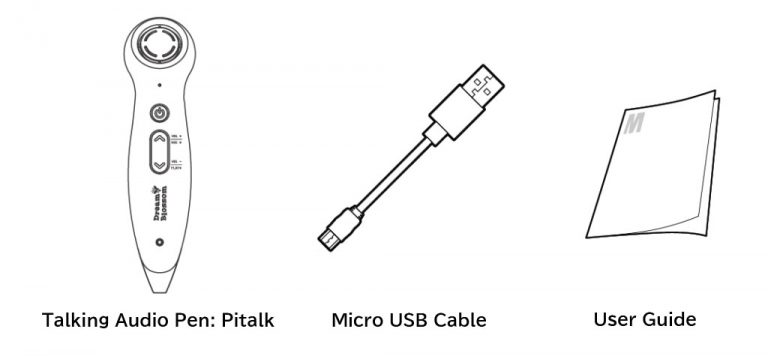
各部の名称
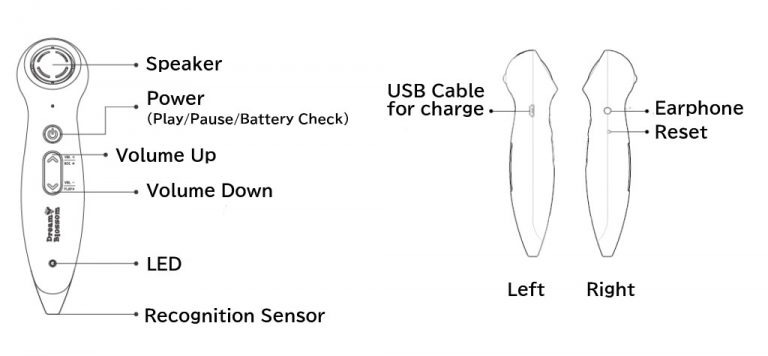
Product features
・Data communication support via USB 2.0 connection
・Built-in rechargeable battery
・Built-in speaker
Specifications
[Model number] C30-DB
[Media] Micro SD card
[Battery] Lithium polymer (Li-Po) 560mAh / DC3.7V
[Speaker output] Maximum 1W
[Operating temperature] 0°C to 35°C
[PC connection method] USB 2.0
[Dimensions / Weight] 146.5 x 33.5 x 31.7mm / 53g
Operation of the voice pen
Power On/Off
・Long press the power button to turn on with a startup sound.
The pen’s LED lamp will light up blue.
・During pen usage, long press the power button to hear the shutdown sound and turn off the power.
・If the pen is not operated for 10 minutes, the power will automatically turn off.
Volume adjustment
・During pen usage, press the ∧/∨ button to increase/decrease the volume.
Voice recording
・Voice recording and playback can be done by button operation.
・∧ button: Long press to start recording, press again to stop recording (maximum 30 seconds recording)
・∨ button: Long press for recording playback
・Press the recording start button to start recording. The start sound will play, and the LED lamp will blink red after about 3 seconds. Please start speaking after it blinks red.
・Data will be overwritten each time voice is recorded.
Pause during playback
・Touch the material with the pen and press the power button during playback to pause the audio. Press the power button again briefly to resume playback from the paused point.
Charging the battery
■ Charging by connecting to a PC
・Make sure the PC is powered on and the touch pen is turned off. Then, connect the pen to the USB port of the PC using the supplied Micro USB charging cable.
(Since charging may not be possible depending on the power capacity of the PC, it is recommended to connect to the USB port on the back of the PC.)
・While charging, the pen’s LED lamp will light up red, and it will turn off when charging is complete.
・Charging time varies depending on the remaining battery level and the user’s PC status.
■ Checking the remaining battery level
・After turning on the pen, press the power button briefly to confirm the battery level with voice.
・If the battery level is below 20%, the pen’s LED lamp will blink. Please charge it before use. (It blinks red)
・After purchase, fully charge the pen before use.
■ Precautions
・The voice pen contains a lithium polymer battery.
・Always charge, store, and use between 0°C and 35°C. Using it in environments other than the above may cause battery abnormalities.
Connecting to a PC for file management
This operation is only necessary when updating audio data or system version upgrades.
■ Connect to a computer
・Turn on the pen.
・Connect the pen to the PC’s USB port using the supplied USB cable.
(Connection to the rear port is recommended.)
・It will be displayed in “Devices and Drives” on the PC.
■ Saving and updating files
・Within the folder of the connected pen on the PC, there are three folders: “BOOK”, “REC”, and “VER”.
・The “BOOK” folder contains audio content of the materials. When downloading new content, save it to your computer first, then copy it to the corresponding folder.
・The “REC” folder contains voice files recorded with the pen.
・The “VER” folder contains the pen’s version and other system information.
・Note that creating folders, saving files, or changing/deleting file names at will may cause abnormal operation.
Learning with the voice pen and materials
・Touching the audio playback area of the materials with the pen will play the corresponding audio, allowing you to learn.
FAQ for when the voice pen does not work properly
Q) The power does not turn on.
・Please check if the pen is sufficiently charged.
Q) The pen automatically turns off.
・Please check if the pen is sufficiently charged.
・During pen usage, long press the power button to hear the shutdown sound and turn off the power. If the pen is not operated for 10 minutes, the power will automatically turn off.
・Rarely, when the battery level is low and the operation is at maximum volume, it may not function as intended. Charge it or use it with reduced volume.
Q) The pen automatically turns off during playback.
・Please check if the pen is sufficiently charged.
・Rarely, when the battery level is low and the operation is at maximum volume, it may not function as intended. Charge it or use it with reduced volume.
Q) The audio stops during playback.
・Pressing the power button during playback will pause the audio. Be careful not to press the power button during playback.
・Rarely, when the battery level is low and the operation is at maximum volume, it may not function as intended. Charge it or use it with reduced volume.
Q) The pen does not read the audio of the materials when touched.
・Make sure it is compatible with Dream Blossom Pittalk materials.
・Check if the corresponding content is inside the pen (in the “BOOK” folder).
・Recognition rates may decrease in outdoor or strongly sunlit areas. Please use indoors.
・Dirty materials may not be read properly.
・Check for dirt or foreign objects on the recognition sensor area.
Customer Service
・The warranty period is one year from the date of purchase. If the product malfunctions during the warranty period due to normal use, it will be replaced with a new one free of charge. Repair service is not available. In such cases, please contact the following “Contact” with the voice pen body and warranty certificate prepared.
※ Please prepare the subscription start date.
※ If the malfunction occurs outside the warranty period or due to reasons other than normal use, it will be subject to a charge. Please note.
・The warranty will not cover the following cases even during the warranty period.
(1) Lack of presentation of the warranty certificate.
(2) If the necessary information is not recorded on the warranty certificate.
(3) Malfunction or damage due to incorrect use, improper repair, or modification.
(4) Malfunction or damage due to fire, pollution, abnormal voltage, earthquakes, lightning, wind and water damage, or other natural disasters.
(5) Malfunction or damage due to equipment other than those specified by the company connected to this product, or use of USB charging cable.
(6) Wear and tear of accessories, etc.
(7) Malfunction or damage due to corrosion caused by water ingress, condensation, etc.
Contact
Dream Blossom Co., Ltd.
607 Houji, Miyazaki City, Miyazaki, 880-0123, Japan
Phone: 0985-72-6622
http://www.dreamblossom.jp/
